In the era of dynamically developing technology, programming affects more and more aspects of our lives. Currently, the growing complexity of applications and systems is observed, which translates into the need for effective source code analysis. This action is necessary to ensure high quality software, minimize the number of errors and optimize processes.
Traditional methods of source code analysis are increasingly giving way to modern solutions based on artificial intelligence. Using AI to analyze source code is not only the automation of many tedious and time-consuming activities, but also a new level of precision and effectiveness. AI in programming is the future direction of software development.
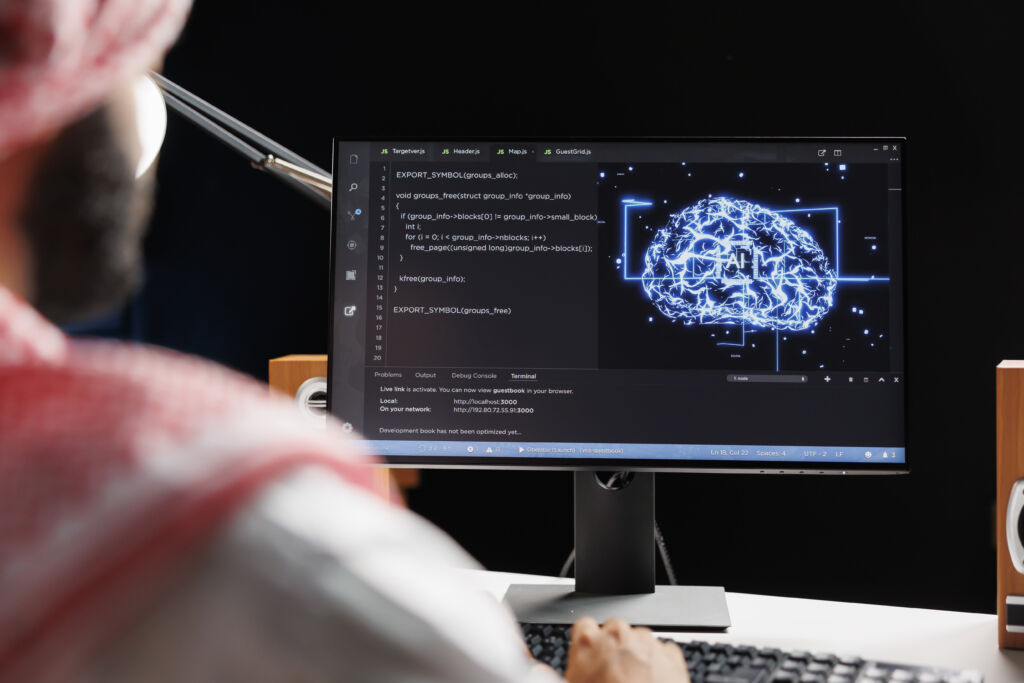
Code analysis using AI. How to do it effectively?
Code analysis using AI is a process that saves a significant amount of time and makes better use of available human resources. In order for the code analysis process using AI to be as effective as possible, a strategic approach, selection of appropriate tools and integration with CI/CD processes are required. In the following material, we explain what AI code analysis is, what tools are used for it, how AI code analysis supports programmers, how to effectively implement it and how the future will affect the use of artificial intelligence for source code analysis.
What is AI code analysis?
AI source code analysis refers to the process of using AI algorithms and machine learning to automate the review, evaluation, and optimization of source code. The goal is to increase the efficiency and accuracy of bug identification, optimize the performance of the source code review and analysis process, and ensure compliance with the latest, commonly used programming practices.
AI code analysis can include various aspects, such as static analysis, dynamic analysis, unit test generation, application monitoring, and code refactoring.
Using AI for code analysis is revolutionizing the way developers build, test, and maintain software. With the right use of AI tools, software teams can work more efficiently, innovate faster, and deliver higher quality products.
What AI tools are used for code analysis?
There are many AI-powered tools on the market that are used for source code analysis. Among them, we can find specialized tools that are used to identify errors, optimize performance, automate the testing process, or maintain code quality.
Below are the most important AI tools used for code analysis, divided into different categories depending on their function.
- Linters and static analyzers
SonarQube – a static analysis tool that integrates with various programming languages and offers support for detecting errors, security vulnerabilities, and non-compliance with coding standards.
ESLint – a popular JavaScript linter that detects errors and non-compliance with coding guidelines, and also allows for automatic repair of problems.
Pylint – a tool for Python that analyzes code for errors, formatting issues, and potential security threats.
RuboCop – a static analyzer for Ruby that checks for compliance with coding guidelines and suggests improvements.
- Automated Testing and Test Generation
Testim – an automated UI testing tool that uses AI to create and maintain tests.
Diffblue Cover – an automated unit test generation tool for Java applications that analyzes code and creates tests, increasing test coverage.
- Dynamic analysis and performance monitoring
Dynatrace – a real-time application monitoring tool that uses AI to identify performance issues and propose solutions.
New Relic – an application performance monitoring and management platform that uses AI to analyze runtime data and detect anomalies.
Sentry – an error monitoring tool that uses AI to analyze production errors and propose solutions.
- Code Refactoring and Optimization
Sourcery – a Python tool that automatically suggests code improvements, such as eliminating duplicate fragments and simplifying complex expressions.
DeepCode – an AI-based code analysis tool that offers suggestions for improving code quality, detecting errors, and refactoring.
- Generating documentation
NaturalDocs – a tool for automatically generating documentation from source code and comments.
Sphinx – a tool for Python that generates documentation from source code, supporting various output formats and integration with version control systems.
- Support for team collaboration
GitHub Copilot – an AI-powered programming assistant that suggests code snippets as you type, which speeds up the development process and improves code quality.
Kite – an AI-powered code auto-completion tool that works in various editors and IDEs, offering real-time code suggestions.
Each of the above tools has its own unique features that allow you to speed up the code analysis process and help with software development. Before choosing a solution, it is worth conducting an analysis process and matching the selection of the right tool to the individual needs and preferences of the programmer, as well as the specifics of the project.
How do AI tools help detect bugs in code?
AI-powered code analysis tools offer advanced bug detection techniques that go beyond traditional static analysis methods. Using AI and machine learning algorithms, these tools can automatically identify bugs, suggest fixes, and provide developers with more precise feedback.
Below are popular tools that help detect code errors, broken down by their exact uses:
- Detecting code errors (syntactic and semantic) – SonarQube, ESlink, Pylint
- Identifying security vulnerabilities – Checkmarx, Veracode
- Diagnosing runtime errors – Sentry
- Detecting potential conflicts in code – Git
- Identifying performance issues – Dynatrace, New Relic, PyTorch Profiler
Thanks to advanced AI algorithms, AI-powered source code analysis tools can automatically identify a wide range of issues, from syntactic and logical errors, through security vulnerabilities, to performance issues and runtime errors. Automating these activities allows developers to work more efficiently and deliver high-quality software faster.
What AI tools support code refactoring?
Code refactoring is a key process that improves the structure of code without changing its functionality, which leads to more readable, maintainable, and efficient software. AI tools support this process by automatically identifying areas for improvement and suggesting specific changes. Below are the most popular AI tools used for code refactoring:
- Sourcery
- DeepCode
- Codota
- Kite
- IntelliCode
- Resharper
- Tabnine
AI tools supporting code refactoring make it much easier for developers to maintain high-quality and readable code. Automating the refactoring process allows for quick detection and elimination of issues, which leads to more effective and efficient code. With intelligent suggestions and automatic fixes, developers can focus on more creative aspects of their work, increasing the overall productivity of the development team.
What are the benefits of using AI for code analysis?
Using artificial intelligence to analyze source code brings many tangible benefits that positively affect the quality, efficiency and effectiveness of the work of programmers and entire development teams. The most important advantages of using AI tools for code analysis include:
- Increased code quality
AI can automatically detect syntactic, semantic and logical errors, which allows for their quick identification and repair. AI algorithms are also able to analyze code for potential security holes, identifying vulnerabilities that could be missed by humans.
- Performance optimization
AI tools can analyze code performance and identify bottlenecks, which allows for the optimization and improvement of application performance. Additionally, these solutions allow for suggesting and automatically performing code refactoring, eliminating unnecessary or suboptimal fragments and improving the structure of the code.
- Increase developer efficiency
AI can automatically generate unit and functional tests, which increases test coverage and allows for faster detection of errors in code. AI tools such as GitHub Copilot and Tabnine offer intelligent code suggestions as you type, which speeds up the development process and reduces errors.
- Facilitate team collaboration
AI can automatically review code changes, suggesting fixes and identifying potential issues, which facilitates the code review process. AI tools can enforce compliance with established coding standards, ensuring code consistency across the development team.
- Reduce software development time
Automating many processes, such as testing, refactoring, and code analysis, allows for faster iterations and faster delivery of new features. Through thorough analysis and testing by AI, fewer errors are discovered after implementation, reducing the cost and time it takes to fix them.
- Easier code maintenance and modernization
AI suggestions and automatic fixes lead to more readable and better organized code, which makes it easier to maintain and evolve. AI can identify parts of code that are outdated or suboptimal, suggesting modern and more efficient solutions.
- Reducing the burden of routine tasks
AI can automate many routine and time-consuming tasks, such as code formatting, dependency management, or documentation generation, allowing developers to focus on more creative aspects of their work.
The above examples prove the usefulness of AI tools in code analysis tasks. Artificial intelligence has a huge impact on the entire software development and maintenance process. AI solutions allow to relieve development teams of the most tedious and repetitive tasks, thanks to which human resources can be better used for creative source code creation processes.
What are the challenges in code analysis using AI?
Source code analysis using AI certainly has many benefits, but there are also challenges related to implementing artificial intelligence for code analysis. Using AI-based tools requires a complete redesign of the code testing and analysis process.
The most important challenges related to code analysis using AI include high technical complexity of projects, the need for access to a high-quality database, problems related to integration with existing tools, and concerns about the security of source code analysis by AI tools.
The key to success and overcoming the above challenges is the continuous improvement of AI tools and their adaptation to changing needs and challenges in the field of programming.
How to Deal with False Positives in AI Analysis?
AI is not infallible. One common problem when using AI for code analysis is the high rate of false positives.
AI code analysis tools sometimes misidentify bugs as positive and intended programming actions.
Reducing false positives in code analysis using AI requires a multi-faceted approach that includes improving algorithms, analyzing context, integrating with existing tools, feedback systems, and regular updates and monitoring. These strategies can significantly increase the precision of AI tools, leading to the elimination of false positives.
Practical tips for effective code analysis with AI
To make the most of AI tools for source code analysis, there are a few tips to follow. Below are the most popular best practices for effective code analysis with AI:
- Proper selection of tools for the programming language
- Correct configuration of tools according to the needs and requirements of the project
- Regular updates of AI tools
- Using the feedback system and monitoring AI tools
Effective use of AI for code analysis requires proper selection and configuration of tools, regular use, collecting and using feedback, team collaboration, and monitoring and evaluating their performance. With these practical tips, you can maximize the benefits of code analysis with AI, improving the quality and efficiency of the development process.
How does integrating AI with existing development tools impact efficiency?
Modern AI code analysis tools are designed to be easily integrated with popular and long-standing development tools that are the foundation of modern coding.
By integrating AI with classic development tools, you can take advantage of many efficiency-improving benefits. These include:
- Automation of routine tasks
- Better code analysis and diagnostics
- Testing support
- Improved code reviews
- CI/CD pipeline integration
Integration of AI with existing development tools significantly impacts the efficiency of development teams by automating routine tasks, improving code analysis and diagnostics, supporting testing, streamlining code reviews, and increasing productivity and facilitating collaboration. As a result, developers can focus on more creative and complex aspects of their work, leading to faster and more reliable delivery of high-quality software.
The Future of Code Analysis with AI – What Are the Prospects?
With each passing year, AI is becoming an increasingly integral part of software development. Using AI in software development is not just a trend, but a foundation for the future that shapes the way applications and systems are created. Through automation, machine learning, and intelligent algorithms, AI has the potential to significantly improve the efficiency and precision of the code creation process.
The future of code analysis with AI will be shaped by significant improvements in automation, personalization, security, collaboration, and the development of AI models themselves. AI integration with development processes will become deeper, and tools will become more adaptive and focused on the specific needs of developers. As these technologies evolve, maintaining a balance between innovation and their responsible and ethical use will also be crucial.
FAQs:
What AI tools are best for analyzing large codebases?
When analyzing large codebases, you should use AI tools that are scalable, efficient, and accurate. Some of the most popular AI tools used for analyzing large codebases include:
- SonarQube with SonarLint
- DeepCode
- CodeQL
- LGTM
- Semgrep
- Pyre
- Google Code Search
- Codiga
The best AI tools for analyzing large codebases are those that are scalable, can efficiently process large amounts of code, and offer integration with existing development tools and CI/CD pipelines. Keep in mind that choosing the right tool depends on the specific needs of the project, the programming languages used in the codebase, and the analysis and security requirements.
How can AI help maintain coding standards?
AI can significantly help maintain coding standards in several key areas, improving code quality, compliance with accepted practices, and the efficiency of development teams. Here are some of the most common examples of how AI tools can help maintain coding standards:
- Automatic standards checking
- Automatic suggestions and refactoring
- Enforcing rules in the CI/CD pipeline
- Learning from existing code
- Training and supporting developers
- Code quality control and auditing
What are the best practices for implementing AI for code analysis?
Implementing artificial intelligence (AI) for code analysis requires a thoughtful approach and adherence to best practices. Here are a few recommendations to consider:
- Fine-tuning the model
- Understanding the specifics of the problem
- Continuous testing and validation
- Monitoring the results
- Properly training the development team
- Change management
- Security and compliance
Implementing AI for code analysis requires a thoughtful approach that includes selecting the right tools, integrating them into existing processes, configuring and adapting them to the specific requirements of the project, training the team, monitoring the results, and managing false positives and negatives. Applying these best practices will allow you to fully leverage the potential of AI to improve code quality and the efficiency of your development teams.

